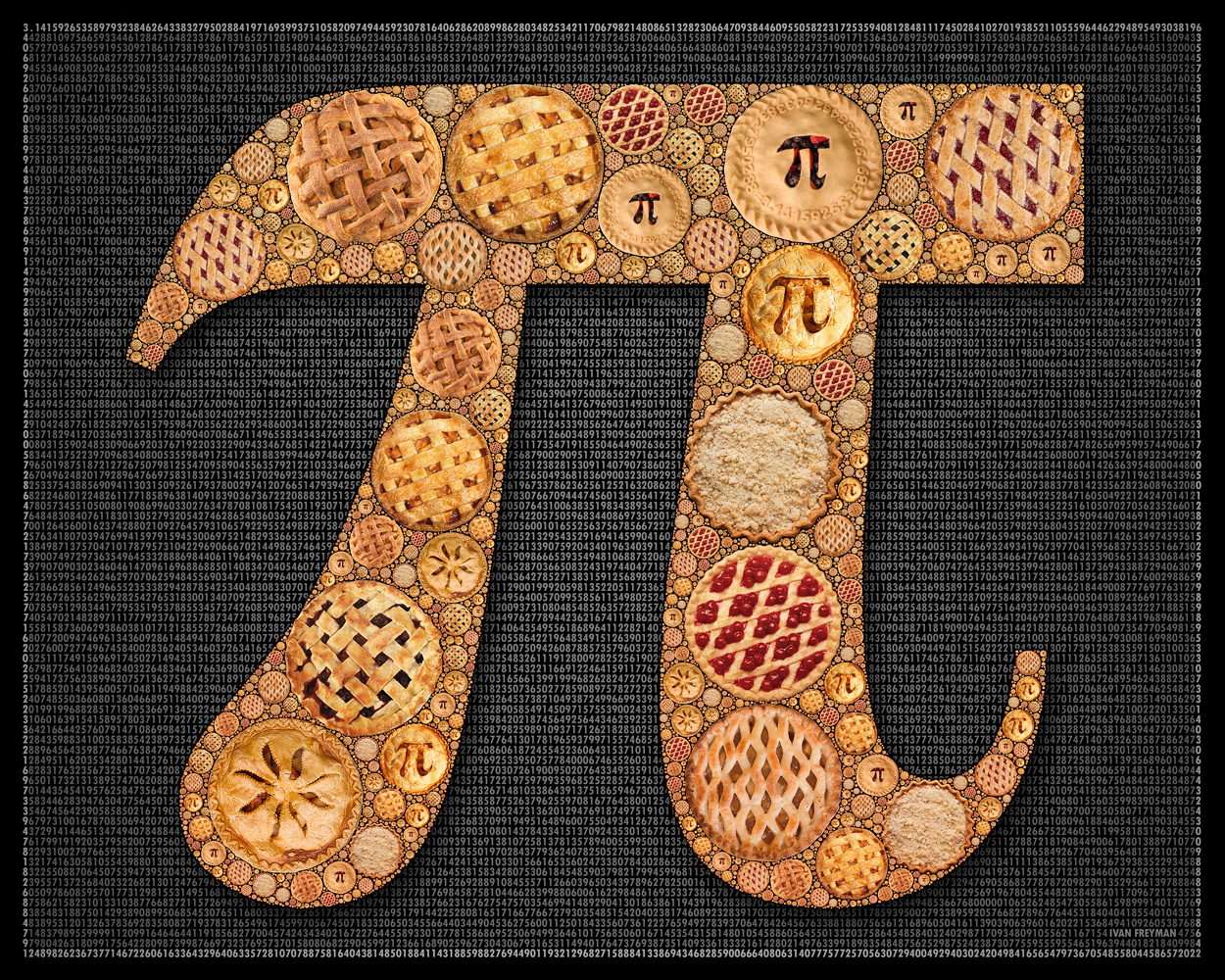As of July 2024, Pi Coin is still in the Enclosed Mainnet phase, meaning transfers and withdrawal to external wallets or exchanges are not yet enabled by the Pi Network core team. However, you can prepare for future withdrawals and securely transfer Pi within the Pi Network ecosystem. Below is a step-by-step guide to ensure you’re ready when withdrawals open.
Step 1: Verify Your Pi Wallet
- Download the Pi Browser app (Pi Browser) and log in with your Pi Network credentials.
- Create a Pi Wallet within the app if you haven’t already. This wallet will store your Pi Coin.
- Back up your wallet passphrase (24-word recovery phrase) securely. Never share this with anyone.
Step 2: Complete KYC Verification
Pi Network requires Know Your Customer (KYC) verification to prevent fraud and ensure compliance.
- Check the Pi Browser app for KYC invitations (rolled out gradually to Pioneers).
- Submit valid ID documents (e.g., passport, driver’s license) when prompted.
- Approval may take weeks or months due to high demand.


Step 3: Transfer Pi Within the Pi Network
During the Enclosed Mainnet phase, you can transfer Pi to other verified users (e.g., for peer-to-peer transactions):
- Open your Pi Wallet in the Pi Browser app.
- Select “Send Pi” and enter the recipient’s Pi Wallet address.
- Confirm the transaction.
- Transfers are irreversible, so double-check wallet addresses.
Step 4: Prepare for Future Withdrawals (Open Mainnet)
When Pi transitions to the Open Mainnet (date unannounced), withdrawals to external wallets/exchanges will become possible. To prepare:
- Keep your Pi Wallet secure and stay updated via Pi Network’s official channels (minepi.com).
- Research reputable exchanges that may list Pi Coin in the future (e.g., Binance, Coinbase).
- Avoid scams:
- Never share your wallet passphrase.
- Ignore fake “withdrawal” websites or offers to “sell Pi” prematurely.
FOLLOW:https://newsroom47.com/inside-pi-coin-user-numbers-and-price-analysis/
Newsroom 47